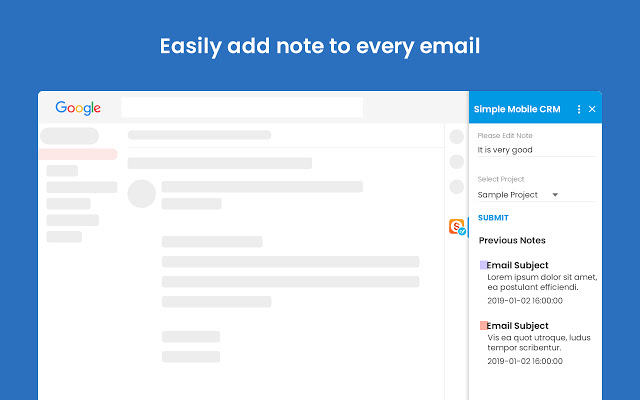Blog
How to work with a delegated Gmail account?
How can I collaborate with a delegated account?
If both the supervisor and the assistant write notes on the same email, they can see each other's notes in the sidebar and the note detail.
First, the supervisor invites Assistant 1 to collaborate in Simple Mobile CRM.
Supervisor and assistant 1 enable note permissions, creating a collaborative environment.
The supervisor and assistant can view each other's notes in the Gmail list.
If both the supervisor and the assistant write notes on the same email, the Gmail list will show the most recently written notes.
Notes written by the other party are outlined in blue, while one's own notes are outlined in orange.
Video:How to work with a delegated Gmail account for Simple Mobile CRM?