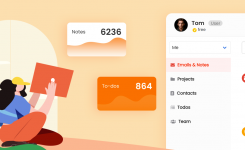Blog, Simple Mobile CRM
Mobile CRM – Mar 2020 – Import notes from Simple Gmail Notes!
Now, users could import SGN notes from Simple Mobile CRM, for all legacy notes up to two years ago!
Here are detailed instructions:
1. Download the Simple Mobile CRM from app store
2. Open Simple Mobile CRM
3. Make sure you are at least a basic member (this feature is not available for free members)
4. Click add button, select ‘Import from Simple Gmail Notes’
5. You would need to login into Simple Gmail Notes again
6. Select the number of days to import notes (up to two years ago)
7. violla, the app will be automatically refreshed and you will see all the notes in your mobile phone.
Here is the quick video for demonstration:

For more tips of collaboration between SGN and CRM, check here.